Best JavaScript IDE & Code Editors
In today’s world, JavaScript is commonly used for web development. It is one of the most widely used technologies, and it attracts a lot of developers’ interest. It provides integration with CSS and HTML to create robust front-end applications. As a cherry on top of the cake, the introduction of NodeJS extended the reach of high-level, interpreted programming languages to backend development. An IDE is preferable over code editors, due to its sheer ability to debug code and support for Application Lifecycle Management (ALM) systems (ALM is the product lifecycle management of computer programs). Although there are plenty of JavaScript IDEs to choose from, choosing the best one has become difficult. This article will assist you in selecting the one that best meets your programming needs. Before diving deeper into the world of JavaScript IDEs, let’s first understand what a JavaScript IDE is.
Related posts
Six golden secrets to help increase positive Android app reviews and 5-star rating Organic
5 free game development software tools
What is JavaScript IDE?
The term “Integrated development environment” (IDE) refers to a software development environment. It’s a form of application development software that provides common programming tools under a single user interface. IDEs boost programmer productivity by merging common software development tasks such as editing source code, creating executables, and debugging into a single application. IDEs are especially useful in large work environments because they allow multiple people to work on the same project at the same time. Some even allow multiple people to work on the same piece of code simultaneously. Add to that a fantastic user interface for navigating and managing the code of large projects. An IDE typically consists of these components:
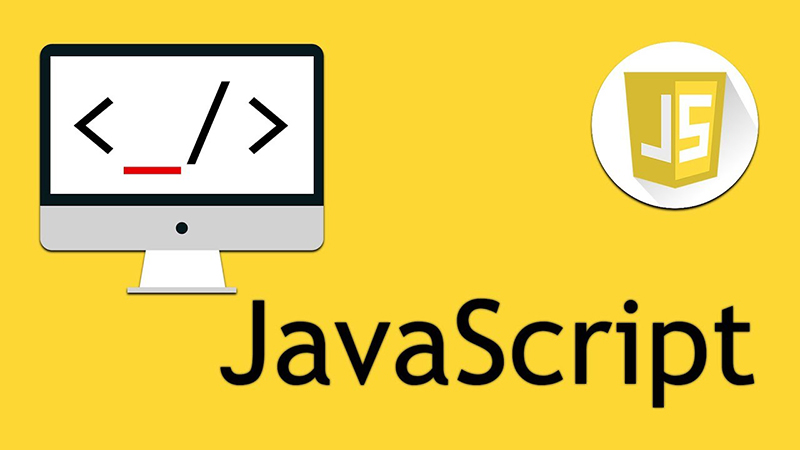 What is JavaScript IDE?, Source: Proreviewsapp
What is JavaScript IDE?, Source: Proreviewsapp
- Debugger- A debugger is used to detect or remove bugs in a computer program.
- Source code editor- A source code editor is a space given to write codes for the program.
- Local automated tools- When creating a local build software, these utilities are used to automate simple and repetitive activities, for example- activities such as compilation.
The best JavaScript IDEs offer powerful features for automating code creation, testing, and debugging. As a result, it saves money for both large and small businesses.
What is the difference between IDEs and editors?
The term “Integrated Development Environment” (IDE) refers to a powerful programming tool that makes coding simple. However, some individuals like the simplicity of a simple code editor because they are straightforward to use and ideal if you are just getting started with coding. Here are some of the contrasting differences between IDEs and editors in table format for easy comprehension.
|
IDEs |
Editors |
|
An IDE is a set of software development tools designed to make coding easier. |
It is a powerful text editor with specialized functionalities to accelerate the code writing process. |
|
It combines many powerful features like code creation, building, and testing together in a single framework. |
Key features include- syntax highlighting, indentation, multiview, autocomplete, and preview window. |
|
Key features include- text editing, compiling, debugging, compiler, GUI, syntax highlighting, unit testing, code completion, and more. Eclipse, NetBeans, PyCharm are some popular IDEs. |
Atom, Notepad++, Sublime Text are some of the popular editors. |
Top JavaScript IDE
Here is the list of top JavaScript IDEs to run your code.
Atom
Atom is a GitHub-developed Integrated Development Environment. It’s a simple but powerful text editor. It’s open-source, free, and boasts the best GitHub integration out there. Atom allows for quick project browsing and editing in a single window.
How to install Atom Text Editor | Mac OSX, Source: Youtube, Jeremy Seibert
Key Features:
- Comes with an integrated package manager.
- Atom has multiple panes.
- Finding and replacing tools of Atom can be very handy. Text input in a file or across the entire project can be found, previewed, and replaced.
- Real-time debugging is also a great feature of Atom.
- Atom also has smart auto-completion.
Pros:
- It is very easy to integrate Atom with GitHub
- It can be used in Windows, macOS, and Linux.
- Likewise, it is free to use.
Cons:
- It is slower, relatively unstable than other popular IDEs.
- There is a lack of code execution in Atom.
WebStorm
WebStorm IDE is a Jet Brains software editor tool for developers, as the name suggests. It is the most intelligent JavaScript editor for developing web, mobile, server, and desktop applications. Both client-side and server-side applications are possible for us to create. It enables front-end development with Angular, React, or Vue.js, server-side or back-end development with Node.js and Meteor, mobile development with Ionic, Cordova, and React Native, and desktop application development with Electron. It is built on top of an open-source platform, IntelliJ.
Overview of WebStorm, Source: Youtube, JetBrainsTV
Key Features:
- You can trace your code easily with WebStorm.
- It can roll back to previous versions.
- WebStorm offers a wide range of plugins and templates.
- It offers a built-in terminal.
Pros:
- The UI is very familiar and resembles IntelliJ.
- The intelligent auto fix is a very useful feature.
- It comes pre-integrated with Angular, TypeScript, Vue, and React.
- Debugging in WebStrom is awesome.
Cons:
- It’s difficult to keep track of Git graphs and rebates.
- Favorites and bookmarks could be more useful (bookmarks cannot be organized into folders, and favorites are not stored in files).
IntelliJ
IntelliJ IDEA is yet another IDE by JetBrains. There are two versions of this IDE: Community and Ultimate. The Community edition is available for free, while the ultimate editions require a licensed purchase. IntelliJ IDEA is one of the most popular IDEs, with a primary focus on increasing developer productivity. In addition to supporting a variety of programming languages other than Java and JS, the IDE’s ergonomic design makes it simple to use.
IntelliJ IDEAS | Full Course, Source: Youtube, Amingoscode
Key Features:
- Static code analyzers are built-in.
- Most application servers have deployment and debugging tools.
- It has advanced code completion.
- It can be easily integrated with Git.
- Database editor and UML designer with a lot of features
Pros:
- It comes with built-in version control, so you can simply go back to a prior state or version of a website you’ve saved.
- There are many plugins and extensions to try out.
- Autocomplete is extremely user-friendly, and the debug mode feature works on any platform and in any language.
Cons:
- It is quite expensive.
- It consumes a significant amount of computer resources, such as memory.
- The IDE’s built-in console is a little sluggish.
Komodo IDE
Komodo IDE is a good option if you want an all-in-one integrated development environment for your web and mobile app development. This tool is a single polyglot IDE with multiple frameworks and integrations. Komodo Edit is a text editor that is available for free. In 2007, Komodo Edit was released to supplement the commercial Komodo IDE. The application is one of the many free and open-source text editors that can be used to work with dynamic programming languages. Over 100 languages are supported by this software, including Go, PHP, TCL, Perl, HTML, Python, CSS, and many others.
How to Download and Install Komodo IDE 12 on Windows 10, Source: Youtube, How To Install
Key Features:
- Support for a variety of languages
- It has error markup and an advanced editor.
- It has a source control system integrated into it.
- Furthermore, it allows for collaborative and cross-platform editing.
Pros:
- It supports a limited vim mode (it’s a highly customizable text editor. Many developers consider it an IDE because of its usefulness in programming)
- It is free and open-source.
- Effective management of files and workflows.
Cons:
- It doesn’t include JavaScript code checking.
- IDE is a bit laggy.
Sublime Text
Sublime Text is a cross-platform text editor with a lot of customization options. Sublime Text has a clean interface and provides a big speed gain. The Babel plugin is available to enable syntax highlight for ES6 and ReactJS code. DocBlockr, JSFormat, SideBar Enhancements, and SublimeLinter are some important plugins for anyone using Sublime Text for JS development.
How to run code in sublime text, Source: Youtube, Tech With Heart
Key Features:
- A command palette is provided by Sublime Text to hold commonly used functions.
- Sublime Text has an API that may be used to augment the features.
- Shortcuts are supported by this utility for simplicity of use.
- It highlights the syntax.
Pros:
- Sublime Text is a lightweight text editor with a lot of features.
- Sublime Text, while powerful, is a user-friendly text editor that takes a Notepad-style approach.
- Multi-selection choices and great keyboard shortcuts.
- Installing packages with package management is a breeze and allows you to rapidly enhance functionality.
Cons:
- Sublime offers an automatic file comparison option in addition to the ability to manually compare text files, however, it’s difficult to use and needs to be improved because it’s a useful feature.
- It would be wonderful to be able to mark or highlight text with different colors.
Brackets
Brackets is a free, open-source text editor designed specifically for web developers. Brackets is a browser-based design tool for web designers and front-end developers, written in HTML, CSS, and JavaScript with a focus on visual tools and preprocessor support. Its combination of visual tools ensures that you get just the perfect amount of assistance when you need it without interfering with your creative process. It’s a better, easier, and more pleasurable way to code.
My favorite text editor - Brackets, Source: Youtube, Caler Edward
Key Features:
- Inline editors allow you to work on code side by side without having to deal with popups.
- The live preview feature allows you to see changes on the screen right away.
- It has preprocessor support.
Pros:
- User-Interface is simple.
- The live preview feature allows you to see changes on the screen right away.
Cons:
- Launch time is high.
- Project Management Can Be Difficult
- When working with huge files, performance suffers.
Conclusion
This was a list of the best JavaScript IDEs according to us. The good news is that there are a lot of JavaScript IDEs available out there. You have to first understand your requirements before selecting any IDE. I hope this article helps you in selecting the best JavaScript IDE for your needs.
Related posts
6 of the Top Online Commerce Platforms in 2022
Top the best Android launcher apps that will create the perfect home screen
Hope this article is helpful to you, thanks for reading.
Source: https://proreviewsapp.com/
Best JavaScript IDE & Code Editors
- Tag:
- Promote Android app








Leave a Reply
Your e-mail address will not be published. Required fields are marked *