Optimize the performance of the mobile apps
Before releasing a mobile app to App Store and Google Play and periodically, app developers need to optimize the app's performance, which will help increase the user experience, and users' loyal users to use the app for a longer time. Here is a special guide for app developers to do this easily.
Related Posts
The most preferred iOS app programming language for App developers
Why do most celebrities use Apple's products?
1. Optimize the performance of the mobile apps
Define
Mobile apps are an essential element in the new digital world. The main point of mobile applications is to make our lives easier, simpler, and more efficient. These days, everybody owns a smartphone or tablet device that helps us optimize many aspects of our lives (traveling, shopping, studying, and working).
Why is it so important to optimize performance for mobile apps?
The number of smartphone users around the world - which at present is about 2 billion - has increased considerably over time. According to Gartner Group, there will be 20 million new smartphones activated every day during 2016. That means that if you have one/two bugs in your application during the first month of its usage, you will lose millions of potential customers. This fact makes even small errors within an app unpardonable.
 Effective ways to optimize app performance, source: Proreviewsapp.com
Effective ways to optimize app performance, source: Proreviewsapp.com
The users expect a fully functional app that won't make them angry. Therefore, developers should do everything possible to ensure this by optimizing their applications for mobile devices. To avoid experiencing performance problems with your app during peak traffic hours and to ensure a great user experience (UX), some steps can be taken, such as: improving GUI (Graphical User Interface), increasing the smoothness of the application, fixing bugs, or updating new features. If necessary, one can check compatibility on devices before publishing an app on Google Play or App Store. Also, it is highly recommended to use tools like "GitHub" for this purpose. Nowadays, the number of these tools is constantly growing. Each has its own set of functions.
Another big thing is to check the application periodically for updates and potential bugs. This should be done by professional organizations that have a better understanding of what they're looking for. They could speed up the process significantly. Otherwise, it could take you 1-2 months before releasing an update/fixing some bugs or errors.
2. What are the factors that impact user experience?
According to the Mobile UX Guide, three factors can be improved to deliver a better user experience. The developer should pay attention to ease of use, efficiency, and satisfaction.
Ease of use: Is the application intuitive?
It is important that users can easily navigate through all mobile applications without getting lost or confused. For example, when designing buttons, you should make sure they are clear and understandable to the average user (i.e., not too small). Also, it is vital to pay attention to where exactly these buttons are located, how close they are next to each other, or what color scheme is used for them (if possible, avoid using colors that contrast with one another like light blue and red), etc.
Efficiency - How fast is the application?
Along with expecting an app to be visually appealing, users want it to load quickly and allow them to do what they need in a short amount of time. So, when designing and coding your mobile app, please pay close attention to how much data you are using while running it. As we know, every mobile device has certain limits for both hardware and software, so if you don't control this correctly, you can get into some performance problems that will frustrate users. Also, keep in mind that the user doesn't like waiting more than 3 seconds for anything on your app (so nothing important).
Satisfaction - Is the application satisfying?
The main goal of UX should always be meeting the user's needs. While designing your mobile application, make it clear what you are trying to do and how easy it is for the user to achieve that. Also, there are some actions that users expect an app to perform when they are done with them, e.g., shut down, save data, or return where they were before performing any action, etc. Try not to confuse the users by moving them in unexpected ways, which causes them to have problems using your application/game or, even worse - uninstall it because of this reason.
3. Steps to optimize performance for mobile apps
There are some ways to optimize their apps performance-wise at different levels, so they don't have bugs after launch or annoy their users with slow speed.
 Six Tips for improving mobile apps performance, Source: Proreviewsapp.com
Six Tips for improving mobile apps performance, Source: Proreviewsapp.com
That means faster load time, fewer errors, smaller size of the app, etc.
Improved user interface (GUI/UX element)
One can improve its GUI and UX in general by using animations instead of static buttons or images. For example, some incredibly simple and efficient low-cost tools like "App Animations" offer over 200 templates for you to choose from, depending on your application type.
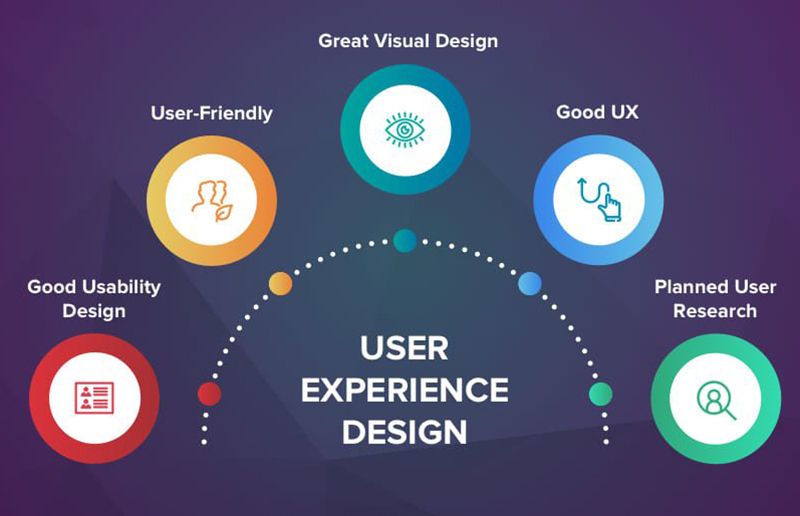 The improved user interface, Source: Proreviewsapp.com
The improved user interface, Source: Proreviewsapp.com
It is suggested to put low resource-consuming UI elements next to each other to communicate smoothly when needed, e.g., acting).
Increase the smoothness of the application
It's a good idea to keep in mind that all mobile devices have different screen sizes with high resolution, sometimes making it hard for developers to create an app that works equally well on all of them. So when designing your application, make sure you test it in different sizes and limits (resolution) to see how it works. If some elements look pixelated or slightly delayed, they should be redesigned or repositioned for different phones accordingly.
Fix bugs
It is crucial to fix any bug in the application, especially if fixing one bug means changing many parts of the code, which can affect other functions too, so this process takes longer than expected. That's why bugs should be caught early during the testing phase, so developers don't forget about them later. Also, before launching any update/fixing bugs, one should double-check their app with another set of testers (3-5 minutes in total and 3-5 daily) to make sure everything is fine, and it doesn't affect performance in any way.
Update new features/content
Sending an update with new content requires developers to ensure that the whole app won't crash because of this reason, or if some changes might impact user experience, then such changes should be tested well before the actual launch. Also, sometimes apps stop working when receiving updates from Apple's review system, which means they need to be double-checked manually before launching through the TestFlight beta testing platform - a tool for distributing free prerelease versions of iOS and OS X apps for testing and reviewing purposes among a limited group of users.
Check compatibility on devices
It is a good idea to check the compatibility of an app on different iOS versions and devices to prevent getting bad reviews from unhappy users because of non-working apps or glitches.
Use tools to double-check
Developers and testers can use many other valuable tools to get more insight into the application performance, e.g., 'Apptim', 'Ubertesters,' 'UserTesting,' 'Applause,' etc.
Quick Demo of Apptim for Mobile App Performance Testing, Source: Apptim, Youtube
In addition, there are some other helpful hardware instruments available for mobile testing such as "OpenSignalMaps," which offers real-time signal strength maps while using the GPS, "Ookla's Speedtest Intelligence," which displays connection speed accuracy and helps define a budget for connectivity costs if necessary, and "Nielsen's Mobile Performance" toolkit to help measure the performance of mobile apps.
4. Time to recheck the app periodically
No matter how much work developers put into trying to make an app as smooth and bug-free as possible, there will always be certain users who will complain about the app's performance after it's been launched. Therefore, now and then (e.g., at least twice a year), one should take a deeper look inside their apps and double-check them with other people/testers, manual and automatic tools because only in this way we can create applications that run flawlessly on many devices and won't lose its quality or even crash during their use.
Some other factors can impact user experience such as the type of OS (Android vs. iOS) in terms of updates, hardware features like retina display or battery, OS fragmentation, e.g., when there are too many versions of OS run on different handsets, which makes them incompatible with one another so the app must be tested accordingly. Finally, after updating an app, it is advised to recheck its performance every six months just in case something goes wrong during the testing phase, e.g., new bugs or incompatibility issues might appear over time due to changes in OS updates, etc.
5. Conclusion
As mentioned before, mobile apps are an essential part of our daily lives, and their performance should be as smooth as possible. That's why developers should check app performance regularly and fix bugs/crashes ASAP to avoid losing users and bad reviews. They also should aim to update their apps with new features or content but still double-check everything before the actual launch/update process because a straightforward mistake might ruin the whole reputation of the application. Finally, performance monitoring tools can help developers and testers keep an eye on all processes running inside apps so they don't miss anything important that might impact the user experience.
Related posts:
Buy iOS app reviews and ratings on Apple App Store from real users at cheapest price
Buy iOS app installs and downloads on Apple App Store from real users at the cheapest price
Let us know what you think about this article, we hope this knowledge is useful to all application developers.
Source: Buy app reviews








Leave a Reply
Your e-mail address will not be published. Required fields are marked *