Resolving the Relentless App Crashes: A Comprehensive Guide to Stability and Performance
In today's fast-paced digital landscape, app crashes have become a familiar frustration for users and developers. Highlighting the pressing need for a comprehensive guide that addresses stability and performance issues, ultimately resolving the relentless app crashes.
Related Posts
Buy MacOS App Reviews from real users from all countries worldwide
Buy iOS keyword installs to boost iOS keyword ranking on App Store's fastest
1. Understanding the Causes of App Crashes
1.1 Memory management issues App crashes
Improper memory allocation: Failure to allocate and release memory properly can lead to crashes.
Insufficient memory: Apps that consume excessive memory can overwhelm the system and cause crashes
Memory corruption: Writing to or accessing memory beyond its allocated boundaries can lead to memory corruption.
1.2 Network connectivity disruptions
Unstable network connections: Crashes can occur when an app heavily relies on network operations and encounters unreliable.
Server-side issues: Crashes may happen due to server-side errors if the app relies on backend services or APIs. For example, unresponsive servers, timeouts, or incorrect data responses.
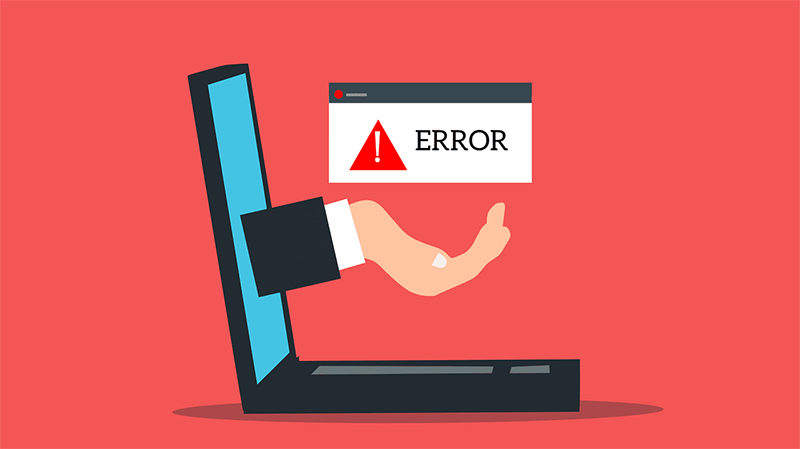 App crashes. Source: Proreviewapp
App crashes. Source: Proreviewapp
Poor error handling: Insufficient error handling and recovery mechanisms can cause crashes when the app fails to handle network errors gracefully and continues to function correctly.
1.3 User Input and interaction issues App crashes
Invalid input handling: Apps can crash if they receive unexpected or invalid user inputs that must be adequately validated or sanitized.
UI thread congestion: If the app's user interface (UI) thread is overloaded with heavy operations or long-running tasks, it may become unresponsive and eventually crash.
UI component inconsistencies: Crashes may occur due to inconsistencies or conflicts within the app's UI components, such as improper UI updates or conflicting UI states.
2. App crashes: Analyzing Common App Crash Patterns
2.1 Identifying recurring crash scenarios
Crash frequency: Analyzing crash reports or logs to determine which crashes occur most frequently and have the highest impact on the app's stability.
Specific user actions: Identifying patterns of user actions or inputs that consistently trigger crashes, such as navigating to a specific screen or performing certain operations.
Device or OS-specific crashes: Recognizing crashes that are specific to certain devices, operating system versions, or hardware configurations.
2.2 Examining crash logs and error messages App crashes
Crash stack traces: Analyzing stack traces from crash logs to pinpoint the exact location in the code where the crash occurred, helping identify the root cause.
Exception types: Understanding the exceptions or errors reported in crash logs, such as null pointer exceptions, out-of-memory errors, or network-related exceptions.
Error messages: Extracting relevant information from error messages accompanying the crashes can provide insights into the nature and potential causes.
2.3 Utilizing analytics tools for crash analysis
Crash reporting tools: Leveraging crash reporting platforms or services that collect and aggregate crash data, providing valuable metrics and insights into crash occurrences.
Crash grouping and aggregation: Utilizing analytics tools to similar group crashes based on common characteristics, enabling better analysis and prioritization of fixes.
User impact analysis: Assessing the impact of app crashes on user experience and engagement by analyzing metrics such as session duration, retention rates, or user feedback.
3. App crashes: Network connectivity disruptions
3.1 Unstable or weak network connections App crashes
Inconsistent Wi-Fi or cellular network signals: App crashes can occur when the app heavily relies on network connectivity and encounters unstable or weak signals, leading to interrupted data transfers or communication failures.
Network congestion: High traffic or congested networks can result in delays or packet loss, causing timeouts or unexpected errors that may lead to crashes.
Delay / Disruption Tolerant Networking. Source: Youtube
Switching between network types: Crashes can happen when the app switches between different network types (e.g., Wi-Fi to cellular or vice versa) due to signal strength or availability changes.
3.2 Server-side issues
Unresponsive servers: If the app depends on backend services or APIs, crashes may occur when the servers become unresponsive, resulting in timeouts or failed requests.
Incorrect data responses: Malformed or unexpected data responses from servers can trigger crashes if the app fails to handle such scenarios appropriately, leading to parsing errors or null pointer exceptions.
Inconsistent server behaviour: Changes or updates to server configurations or APIs without proper client-side adaptation can cause crashes due to mismatched data formats or unexpected changes in data structures.
4. App crashes: Enhancing App Performance for Stability
4.1 Optimizing memory usage and resource allocation
Efficient memory management: Implementing strategies to allocate and deallocate memory effectively, avoiding memory leaks and excessive memory consumption.
Caching and data storage optimization: Utilizing appropriate caching mechanisms and optimizing data storage to reduce memory usage and improve performance.
Resource prioritization: Prioritizing critical resources and optimizing their usage to ensure smooth app performance and prevent crashes due to resource exhaustion.
4.2 Implementing efficient error-handling mechanisms
Graceful error handling: Designing mechanisms that gracefully handle exceptions, provide meaningful error messages, and prevent crashes by recovering from errors.
Robust input validation: Thoroughly validating user input and data received from external sources to prevent unexpected data formats or values that could lead to crashes.
Defensive programming: Implementing defensive programming techniques to handle exceptional conditions, edge cases, and unexpected inputs, reducing the likelihood of crashes.
4.3 UI responsiveness and smooth rendering
UI performance optimization: Improving the efficiency of UI rendering and layout operations to ensure smooth scrolling, responsive user interactions, and reduced UI-related crashes.
Image and media optimization: Optimizing the loading, caching, and processing of images and media assets to reduce memory usage. Improve rendering performance, and avoid crashes caused by memory exhaustion.
Reducing UI jank and latency: Addressing UI jank and latency issues by minimizing UI freezes, UI thread blocking, or excessive UI updates. Providing a fluid user experience and preventing crashes resulting from unresponsive UI.
5. App crashes: Ensuring Compatibility Across Devices and OS Versions
5.1 Device-specific Testing and Optimization
Testing on various devices: Conduct comprehensive testing to ensure compatibility and stability across screen sizes, hardware configurations, and device capabilities.
Performance optimization for low-end devices: Optimizing the app's performance to cater to low-end devices with limited resources, ensuring smooth operation and preventing crashes or sluggishness.
Handling device-specific features: Adapting the app to utilize device-specific features, such as cameras, fingerprint sensors, or accelerometers, while gracefully handling scenarios where those features are unavailable on specific devices.
Android - Device Compatibility - Screen Compatibility - Part 1 - Intro. Source: Youtube
5.2 Adhering to OS guidelines and compatibility standards
Following OS version guidelines: Staying current with the latest version guidelines and design principles. Behaviour changes to ensure compatibility and prevent crashes due to deprecated APIs or outdated practices.
Compatibility with different OS versions: Testing and optimizing the app for compatibility across various OS versions, considering differences in APIs, permissions, background execution restrictions, and behaviour changes introduced in different versions.
Handling OS-specific limitations: Adapting the app's functionality and behaviour to comply with OS-specific limitations or restrictions. It may be background execution limits, permission changes, or storage access requirements.
5.3 Compatibility with third-party libraries and dependencies
Using updated and compatible libraries: Ensuring that the app uses the latest versions of third-party libraries and dependencies. They are compatible with the target OS versions and have fewer known issues or bugs that could lead to crashes.
Managing library conflicts: Resolving conflicts when using multiple third-party libraries. Ensuring compatibility between different library versions and preventing crashes due to conflicting dependencies or outdated versions.
Regular library updates and maintenance: Keeping track of library updates, bug fixes, and security patches and incorporating them into the app to address known issues, improve stability, and reduce the likelihood of crashes caused by library-related issues.
6. Best Practices for Preventing App Crashes
Thorough testing and quality assurance
Rigorous functional testing: Conduct comprehensive testing of all app features and functionalities. Identify and resolve potential bugs, edge cases, or user actions that may lead to crashes.
Regression testing: Performing regular regression testing to ensure that app updates or code changes do not introduce new crashes or regressions in previously stable app areas.
User acceptance testing (UAT): Involving real users or a representative sample of users to test the app in real-world scenarios. Identify any usability or stability issues that may result in crashes.
6.2 Error and exception handling
Comprehensive error handling: Implementing robust mechanisms throughout the app to catch and gracefully recover from errors, preventing app crashes and providing meaningful error messages to users.
Proper exception handling: Thoroughly identifying potential exception scenarios, implementing try-catch blocks to catch and handle exceptions appropriately, and preventing unhandled exceptions that can crash the app.
Logging and error reporting:
- Implementing logging mechanisms to record the error and crash-related information
- Enabling better debugging and troubleshooting
- Facilitating quick identification and resolution of issues
6.3 Performance Optimization and Efficiency
Efficient algorithms and data structures: Using efficient algorithms and data structures to minimize computational complexity and reduce the chances of crashes due to performance bottlenecks or excessive resource usage.
Asynchronous and non-blocking operations: Implementing asynchronous programming techniques to offload time-consuming operations from the main thread. Ensuring a responsive UI and reducing the risk of crashes due to blocked threads.
Optimizing String Performance Easily in C#. Source: Youtube
Performance profiling and optimization: Utilizing performance profiling tools to identify performance bottlenecks. Resource-intensive operations or slow database queries and optimizing them to enhance app performance and stability.
Conclusion
In conclusion, they understand the causes of app crashes, analyze common patterns, implement effective debugging techniques, enhance app performance, and ensure compatibility across devices and OS versions. They are following best practices for preventing crashes. Developers can pave the way for stable and high-performing applications, delivering a seamless user experience and minimizing disruptions caused by app crashes.
Related Posts
Optimizing App Performance: Unleashing the Full Potential of Your Application
Mastering the Game: A Comprehensive Guide to Troubleshooting Common Gaming Issues
Thanks for reading
Source: Buy app reviews
Resolving the Relentless App Crashes: A Comprehensive Guide to Stability and Performance
- 1. Understanding the Causes of App Crashes
- 2. App crashes: Analyzing Common App Crash Patterns
- 3. App crashes: Network connectivity disruptions
- 4. App crashes: Enhancing App Performance for Stability
- 5. App crashes: Ensuring Compatibility Across Devices and OS Versions
- 6. Best Practices for Preventing App Crashes
- Conclusion








Leave a Reply
Your e-mail address will not be published. Required fields are marked *