Must-Know Amazon Kindle Tips & Tricks
A Kindle allows you to access and store all your books in one place. You don't have to carry several heavy books on your trip. With a Kindle, you can quickly find your place in your favorite book without having to bend the pages. Most Kindle users won't have access to all the features available on their devices. It's now time to discover hidden functions on your Kindle and make your reading experience even more enjoyable. Here are some Amazon Kindle Tips
Related posts
The Secret To Increasing Android App Installs
Top Mobile App Templates & Themes for 2022
Amazon Kindle Tips & Tricks
Tips
- You should decide if the Kindle is for an adult or a kid. While the Kindle Kids Edition is a great value, the Kindle Paperwhite Kids edition is waterproof.
- Are you looking for all the bells & whistles, or are you happy with a simple eReader with no cellular connection? Amazon Kindle supports Wi-Fi, while the Kindle Paperwhite offers a more detailed display.
8 Tips & Tricks to Get the Most Out of Your Kindle in 2022, Source: Youtube, Nick Kendall
- The Kindle Oasis is waterproof and can last up to six weeks. It offers the best value. The ergonomic grip can also be used to read in the bathtub.
- If you are looking for unlimited access to more than 1,000,000 books and audiobooks, Kindle Unlimited is $9.99 per month.
Amazon Kindle Tips: Saving Battery
Kindle Unlimited costs $9.99 per month and provides unlimited access to over 1,000,000 books and audiobooks.
To save precious juice, reduce the brightness and warmth of your Kindle's display settings.
Increase the Kindle Battery Life| The Ultimate Kindle Tutorial, Source: Youtube, threebooks Publishing
This option is available on Kindle models with this feature. To avoid the battery from deteriorating over time, ensure that your Kindle is fully charged.
Let's save battery to install some useful books after reading how to get Google reviews.
Amazon Kindle Tips: Make Your Amazon Kindle Kid-Friendly
Select Amazon Kids from the options menu.
Create a profile on your Kindle for your child, allowing you to share the appropriate books from your collection.
Setting Up a NEW Kindle for Freetime and Making it Kid Friendly, Source: Youtube, Nerd Chic
You can set goals for your children and give them digital rewards badges to help them reach their goals.
Access Amazon Kids Plus is available for a small fee. This allows children to have access to appropriate books based on their age.
Amazon Kindle Tips: Download PDFs
To view your Account and Lists, go to Amazon.com. This will allow you to access your Devices and show your Kindle email address.
Preferences: Select Personal document Settingsto approves and sends PDFs directly to your Kindle.
PDFs on Kindle? How to Use your Kindle and Kindle App to read PDFs, Source: Youtube, Nick Kendall
Send documents and schoolwork to your Kindle to make your Kindle double as a tablet. Send your family and friends free ebooks; then, you can send them to your Kindle. You can get ios app installs to download some interesting books for your tablet.
Highlight and Leave Notes
Click Go to the page you want to bookmark to save it. This will allow us to keep track of the page's current position.
You can highlight sentences or quotes you like by pressing down on one word and then expanding the end marker to select the entire section.
How to use Kindle Highlights & Notes - Create your own Book Excerpt | The Ultimate Kindle Tutorial, Source: Youtube, threebooks Publishing
Highlight text and leave notes. Then, choose Notes to replace highlight.
To access the Notebook tool, visit the browser-based Kindle website. It will list all your highlights and take notes.
Amazon Kindle Tips: Sort Your Book Into Collections
Select the three vertical dots in the Kindle menu and select Create a New Collection.
Give your collection a name and organize books into categories.
Save books for later reading or create themed collections.
Kindle Tour 2021 | How I Organize My Kindle Books with Collections, Source: Youtube, Happy for Now
You can reduce your library clutter with books organized by an author. Make a list of books that you feel are appropriate for your child. You can read how to get app store reviews to know more about this feature.
Quick-Fire Tips
Add the Kindle clock at the top of your Kindle to keep track of the time.
Cover your Kindle to protect it from scratches and damage, especially when you have children.
You can save and create themes you can use to switch between different reading times. You prefer larger text for reading at night or a brighter screen for reading during the day.
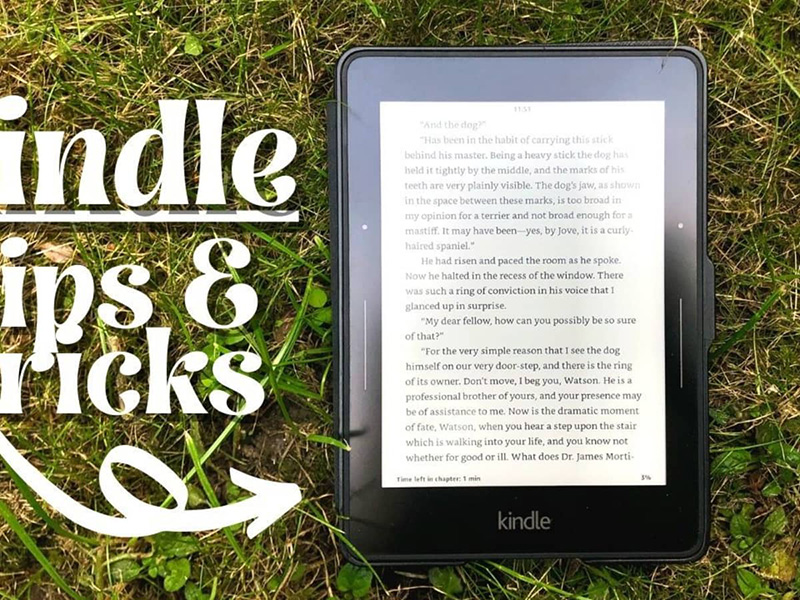
Amazon Kindle Tips and Tricks for a Better Reading Experience, Source: Proreviewsapp
Tap the bottom-left corner toggle between page number, reading speed, and location.
Your Kindle screen saver can be set to the cover of the current book you're reading.
If your Kindle is lost or stolen, set a password to protect your account.
Conclusion
Although you may already know some of these Kindle tricks and tips, it is always a good idea to refresh your knowledge. The Amazon Kindle is an excellent tool for all ages, from highlighting text to saving favorite quotes.
You can also access your Kindle account via your Mac or desktop computer for additional reading options.
Related posts
Best Tips to increase iOS app installs on the App Store organic
7 Tricks and Tips to Make Your Laptop Feel New
Hope this article is helpful to you, thanks for reading.
Source: https://proreviewsapp.com/

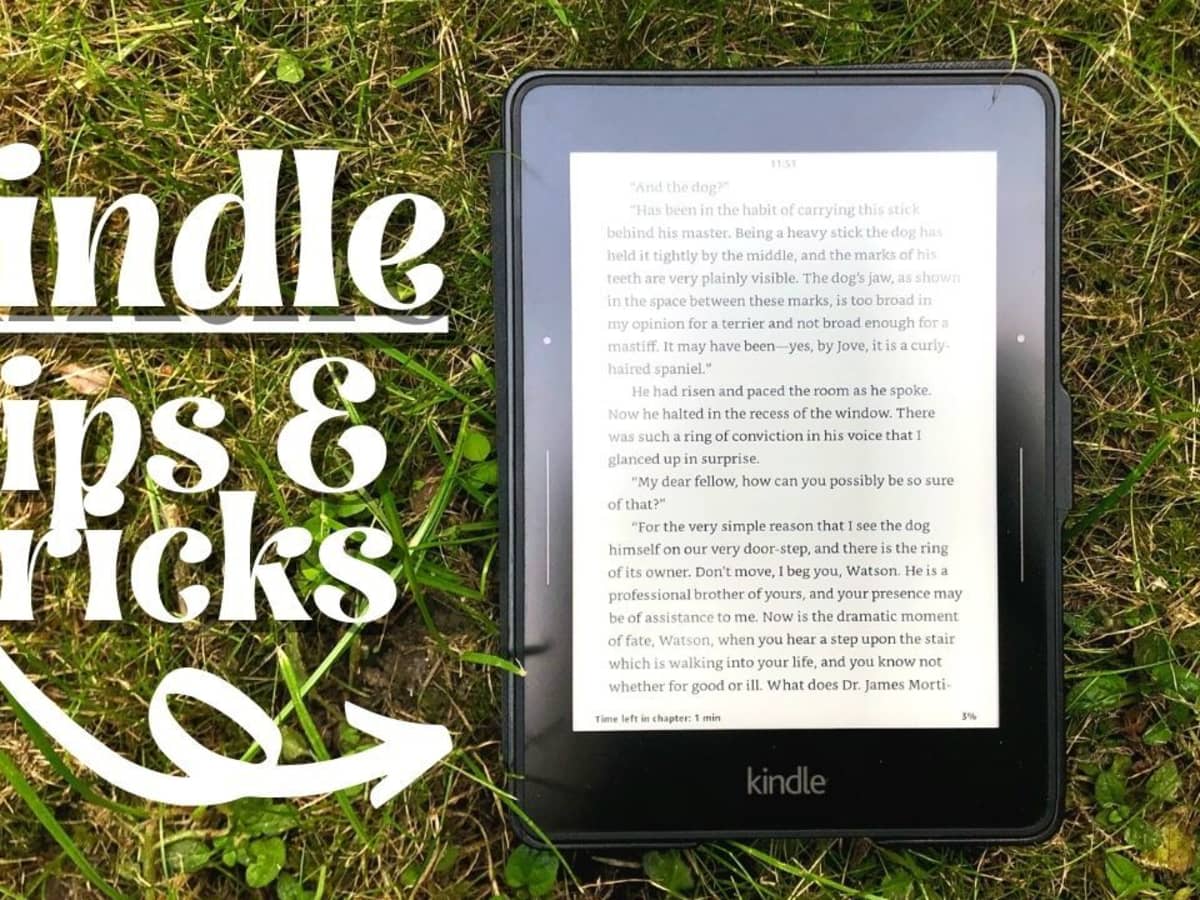







Leave a Reply
Your e-mail address will not be published. Required fields are marked *