The Apple Store A Comprehensive Guide to the Ultimate Tech Shopping Experience
When it comes to cutting-edge technology, innovative design, and unparalleled user experiences, one name stands above the rest: Apple. The Apple Store, both physical and online, serves as the gateway to a world of awe-inspiring devices, software, and services. In this comprehensive guide, we will delve into the realm of the Apple Store, exploring its offerings, customer experience, and the pros and cons of indulging in all things Apple. Whether you're a devoted Apple enthusiast or a curious shopper, join us on this exciting journey through the realm of Apple's flagship retail destination.
Related post
1. What Makes the Apple Store Exceptional?
1.1 Impeccable Product Range: From Iconic iPhones to Sleek MacBooks
The Apple Store boasts an extensive collection of top-of-the-line products that cater to every tech aficionado's needs. Whether you're seeking the latest iPhone with groundbreaking features or a powerful MacBook for seamless productivity, the Apple Store offers an impressive lineup that leaves no stone unturned. With its commitment to innovation, Apple continually sets new benchmarks in technological advancement, ensuring that its products remain at the forefront of the industry.
For example, consider the iPhone 13 Pro Max, equipped with a stunning Super Retina XDR display, A15 Bionic chip, and an advanced camera system that pushes the boundaries of mobile photography. Such cutting-edge devices are emblematic of Apple's unwavering pursuit of excellence.
1.2 Immaculate Store Design: Where Elegance Meets Functionality
Stepping into an Apple Store is akin to entering a modern-day cathedral of technology. Apple's meticulous attention to detail is evident in its store designs, which seamlessly blend minimalism, functionality, and aesthetic appeal. The sleek, open layouts encourage customers to explore and interact with the products on display, creating a dynamic and immersive shopping experience.
For instance, the Apple Store on Fifth Avenue in New York City is an architectural marvel with its iconic glass cube entrance. This stunning design not only serves as a visual spectacle but also symbolizes Apple's commitment to pushing boundaries and redefining conventions.
1.3 Exceptional Customer Service: Apple Geniuses at Your Service
One of the defining aspects of the Apple Store is its exceptional customer service, embodied by the knowledgeable and friendly Apple Geniuses. These highly trained experts are always ready to assist customers with their queries, provide technical support, and offer personalized recommendations based on individual needs. Whether you're a first-time Apple user or a seasoned pro, the Apple Geniuses ensure that you have a seamless and satisfying experience from start to finish.
Apple's dedication to customer service extends beyond the confines of its physical stores. The company's online support resources, including live chat and phone assistance, allow customers to seek help and receive solutions without leaving the comfort of their homes.
2. When Can You Visit the Apple Store?

Apple Store. Source: Proreviewsapp.com
The Apple Store operates on a well-defined schedule to accommodate customers' needs. Typically, Apple Stores are open seven days a week, allowing tech enthusiasts and curious shoppers alike to explore their range of products and services. However, it's important to note that store hours may vary depending on location and local regulations. To ensure you don't miss out on the opportunity to immerse yourself in the Apple experience, it's advisable to check the official Apple website or contact your nearest Apple Store for the most up-to-date information regarding operating hours.
3. How to Make the Most of Your Apple Store Visit?
Visiting the Apple Store can be an exciting adventure, but planning ahead can enhance your experience significantly. Consider the following steps to make the most of your trip:
- Research and Prioritize: Familiarize yourself with Apple's product lineup and identify the devices or services that align with your needs and preferences. This will help you focus your attention during your visit.
- Make an Appointment: To ensure personalized attention and minimize wait times, consider scheduling an appointment with an Apple Genius. By doing so, you can have dedicated time to discuss your requirements, seek guidance, and make informed purchasing decisions.
- Join Workshops and Events: Apple Stores often host workshops and events covering a wide range of topics, from photography and music production to coding and app development. Take advantage of these opportunities to expand your knowledge and learn from industry experts.
- Explore Accessories and Services: Beyond devices, the Apple Store offers a vast selection of accessories, software, and services designed to enhance the Apple ecosystem. Take your time to explore these offerings and discover the perfect complement to your Apple devices.
- Embrace the Digital Experience: If visiting a physical store isn't feasible, immerse yourself in the digital realm of the Apple Store. The online platform provides a wealth of information, interactive product demos, and the convenience of doorstep delivery.
4. Pros and Cons of Indulging in the Apple Store Experience:
4.1 Pros
- Impeccable Quality: Apple products are renowned for their exceptional build quality, reliable performance, and longevity. Investing in Apple devices ensures that you have access to cutting-edge technology that stands the test of time.
- Seamless Ecosystem Integration: One of Apple's greatest strengths lies in its ability to create a seamless ecosystem where all devices work together harmoniously. From syncing data across devices to accessing services seamlessly, the Apple ecosystem offers a cohesive user experience.
- Outstanding Customer Support: The Apple Store's commitment to customer service is unrivaled. Apple Geniuses provide personalized assistance, troubleshooting, and repairs, ensuring that customers receive prompt and efficient solutions to their queries and technical issues.
- Innovative Software and Services: Beyond hardware, Apple offers a robust lineup of software and services that enhance productivity, creativity, and entertainment. From iCloud for seamless data storage to Apple Music for immersive music experiences, Apple's software ecosystem adds value to your device ownership.
- Engaging Learning Opportunities: Apple Stores host workshops, Today at Apple sessions, and programming classes that empower users to explore their creative potential. By participating in these events, customers can unlock new skills and discover innovative ways to utilize their Apple devices.
4.2 Cons
- Premium Pricing: Apple products are known for their premium price tags compared to some competitors. While the quality justifies the cost for many, it may be a deterrent for budget-conscious individuals.
- Limited Compatibility: Apple's ecosystem integration is unparalleled within its own product range. However, compatibility with non-Apple devices or platforms can sometimes be limited. Ensure compatibility with third-party devices before making a purchase.
- Closed System: Apple's closed ecosystem can be restrictive for tech-savvy users who prefer customization and tinkering with their devices. Apple's stringent control over the software and app distribution can limit certain functionalities.
- Non-Upgradable Hardware: Apple's design philosophy prioritizes thinness and sleekness, often resulting in non-upgradable components. This means that certain hardware upgrades or repairs may require professional assistance or even device replacement.
- Dependency on Apple Services: While Apple's services are highly regarded, some users may find themselves locked into the Apple ecosystem, making it challenging to switch to alternative platforms or services.
5. Exploring Alternatives to the Apple Store Experience
While the Apple Store offers a compelling shopping experience, it's important to consider alternatives based on individual preferences and requirements. Here are a few noteworthy alternatives to explore:
- Online Retailers: Trusted online retailers such as Amazon and Best Buy offer a wide range of Apple products with competitive pricing. They provide convenience, reliable shipping, and diverse customer reviews for informed decision-making.
- Authorized Resellers: Authorized Apple resellers, both online and physical, offer Apple products and services with the added advantage of personalized service and expertise. These resellers often provide competitive offers and may cater to specific market segments.
- Carrier Stores: Mobile carrier stores often carry a selection of Apple devices, providing customers with the convenience of purchasing and activating their devices in one location. These stores also offer carrier-specific deals and promotions.
- Certified Refurbished Products: Apple's own refurbished store provides an avenue to purchase pre-owned Apple devices that have been thoroughly tested, repaired, and repackaged. These products come with a warranty and offer a more affordable option without compromising quality.
- Secondhand Marketplaces: Platforms like eBay and Craigslist allow individuals to buy and sell used Apple devices. While caution should be exercised, purchasing from reputable sellers can lead to significant savings on older-generation devices.
6. Step-by-Step Guide: How to Make a Purchase at the Apple Store
Research and Identify Your Needs: Determine which Apple product(s) best suit your needs, considering factors such as device type, specifications, and budget.
Visit the Apple Store: Locate your nearest Apple Store or visit the official Apple website to explore the product range and gain insights into availability and pricing.
Seek Assistance from an Apple Genius: Upon arrival at the Apple Store, approach an Apple Genius or schedule an appointment to discuss your requirements and receive expert guidance.
Test and Experience Products: Take advantage of interactive displays and demonstrations to experience the devices firsthand. Familiarize yourself with the user interface, features, and functionalities.
Compare Options and Accessories: Consider different models and configurations to find the best fit for your needs. Explore compatible accessories such as cases, keyboards, or headphones that can complement your purchase.
Make a Purchase Decision: Once you have gathered all the necessary information and compared options, make an informed decision on the product(s) you wish to purchase.
Complete the Transaction:
Proceed to the checkout counter or use the Apple Store app to finalize your purchase. Provide payment details, confirm any additional services or warranties, and complete the transaction.
Set Up Your Device: If applicable, seek assistance from an Apple Genius or follow the on-screen instructions to set up and activate your new Apple device. Take this opportunity to personalize settings, transfer data, and explore additional features.
Explore Apple Services and Accessories: After setting up your device, explore the various software services and accessories offered by Apple. This includes signing up for Apple Music, iCloud, or AppleCare, as well as considering any additional accessories that may enhance your user experience.
Enjoy Your Apple Experience: With your new Apple device in hand, immerse yourself in the world of Apple's seamless integration, top-notch features, and innovative ecosystem. Make the most of your purchase by exploring apps, utilizing creative tools, and staying connected.
7. Comparing the Apple Store Experience with Competitors
7.1 Apple Store vs. Microsoft Store
The Apple Store and Microsoft Store both offer a diverse range of products and services; however, they cater to different ecosystems and user preferences. While the Apple Store focuses on Apple's own devices and software, the Microsoft Store emphasizes Windows-based PCs, Surface devices, and the Microsoft Office suite. Choosing between these two stores largely depends on individual device preference and the desired software ecosystem.
7.2 Apple Store vs. Best Buy
Best Buy is a renowned electronics retailer offering a wide selection of products, including Apple devices. While Best Buy provides convenience and competitive pricing, the Apple Store offers a more immersive and specialized experience tailored specifically to Apple products. The Apple Store's knowledgeable staff and emphasis on customer service provide a unique advantage over Best Buy when seeking expert guidance and support for Apple-related queries.
7.3 Apple Store vs. Online Retailers
Online retailers like Amazon and Newegg provide convenience, extensive product catalogs, and often competitive pricing. However, purchasing from the Apple Store directly offers the advantage of a more personalized shopping experience, access to exclusive Apple services, and the assurance of buying from an authorized source. Choosing between the Apple Store and online retailers depends on factors such as product availability, pricing, personal preference, and the need for immediate assistance.
8. Expert Tips for an Enhanced Apple Store Experience
Stay Up-to-Date: Regularly check the official Apple website or follow Apple's social media channels to stay informed about new product launches, software updates, and promotions. This ensures that you have the latest information at your fingertips.
Plan Ahead for Busy Times: The Apple Store can experience high foot traffic during peak seasons, such as holiday periods or new product releases. If possible, schedule your visit during less crowded times to receive more personalized attention.
Utilize the Apple Store App: Download the Apple Store app on your iPhone or iPad to explore products, make purchases, schedule appointments, and access personalized recommendations. The app offers a convenient and streamlined way to navigate the Apple Store ecosystem.
Consider Apple Trade-In Programs: When upgrading to a new device, take advantage of Apple's trade-in programs to receive credit towards your purchase. These programs allow you to exchange eligible devices for an Apple Gift Card, making your upgrade more cost-effective.
Attend Today at Apple Sessions: Participate in the Today at Apple sessions offered at Apple Stores to learn from experts, gain new skills, and unlock the hidden potentials of your Apple devices. These free workshops cover various topics and cater to users of all skill levels.
9. Conclusion
The Apple Store stands as a gateway to a world of cutting-edge technology, seamless integration, and unparalleled user experiences. With its exceptional product range, immaculate store design, and outstanding customer service, the Apple Store has revolutionized the retail industry. Whether you're a devoted Apple enthusiast or a curious shopper, embarking on the Apple Store experience promises an adventure filled with innovation, creativity, and unparalleled quality.
10. FAQs (Frequently Asked Questions)
Q1: Can I buy Apple products from third-party retailers?
Yes, authorized third-party retailers sell Apple products. However, it's important to ensure that you purchase from reputable sellers to guarantee authenticity and warranty coverage.
Q2: Are Apple products covered by a warranty?
Yes, Apple products typically come with a limited warranty that covers manufacturing defects. Additionally, Apple offers optional extended warranties, such as AppleCare, for extended coverage and additional services.
Q3: Can I return or exchange an Apple product purchased from the Apple Store?
Yes, Apple has a return policy that allows customers to return or exchange eligible products within a specified timeframe, usually 14-30 days. It's advisable to review the specific terms and conditions on the Apple website or consult with an Apple representative.
Q4: Are Apple Store prices higher than other retailers?
Apple Store prices are generally consistent across various retail channels, including authorized resellers. However, occasional promotions and discounts may vary between retailers, so it's worth comparing prices before making a purchase.
Q5: Can I get technical support for my Apple device at the Apple Store?
Yes, Apple Stores provide technical support for Apple devices, including troubleshooting, repairs, and software assistance. AppleGeniuses are available to help diagnose and resolve technical issues. They can also provide guidance on optimizing your device's performance and offer recommendations for software and services.
Q6: Can I make purchases from the Apple Store online?
Yes, Apple offers an intuitive and secure online store where customers can browse and purchase products, access educational resources, and receive personalized assistance. The online store provides the convenience of doorstep delivery and a seamless shopping experience.
Q7: Can I trade in my old Apple device at the Apple Store?
Yes, Apple offers a trade-in program that allows customers to exchange their eligible devices for credit toward the purchase of a new device or an Apple Gift Card. This program helps customers upgrade to the latest technology while responsibly recycling their old devices.
Q8: Are there educational discounts or special pricing options available at the Apple Store?
Yes, Apple provides discounts and special pricing options for students, educators, and select other categories, such as government employees. These programs aim to make Apple products more accessible for educational purposes. To take advantage of these offers, individuals need to verify their eligibility through Apple's education store or contact an Apple representative for further information.
Please note that specific details regarding warranties, return policies, pricing, and promotions may vary over time and by location. It's always recommended to visit the official Apple website or consult with an Apple representative for the most accurate and up-to-date information.
Related post
https://proreviewsapp.com/aso-marketing-techniques-for-improving-app-store-visibility
Thanks so much for reading this article.
Source: https://proreviewsapp.com/
The Apple Store A Comprehensive Guide to the Ultimate Tech Shopping Experience
- 1. What Makes the Apple Store Exceptional?
- 2. When Can You Visit the Apple Store?
- 3. How to Make the Most of Your Apple Store Visit?
- 4. Pros and Cons of Indulging in the Apple Store Experience:
- 5. Exploring Alternatives to the Apple Store Experience
- 6. Step-by-Step Guide: How to Make a Purchase at the Apple Store
- 7. Comparing the Apple Store Experience with Competitors
- 8. Expert Tips for an Enhanced Apple Store Experience
- 9. Conclusion
- 10. FAQs (Frequently Asked Questions)
- Q1: Can I buy Apple products from third-party retailers?
- Q2: Are Apple products covered by a warranty?
- Q3: Can I return or exchange an Apple product purchased from the Apple Store?
- Q4: Are Apple Store prices higher than other retailers?
- Q5: Can I get technical support for my Apple device at the Apple Store?
- Q6: Can I make purchases from the Apple Store online?
- Q7: Can I trade in my old Apple device at the Apple Store?
- Q8: Are there educational discounts or special pricing options available at the Apple Store?






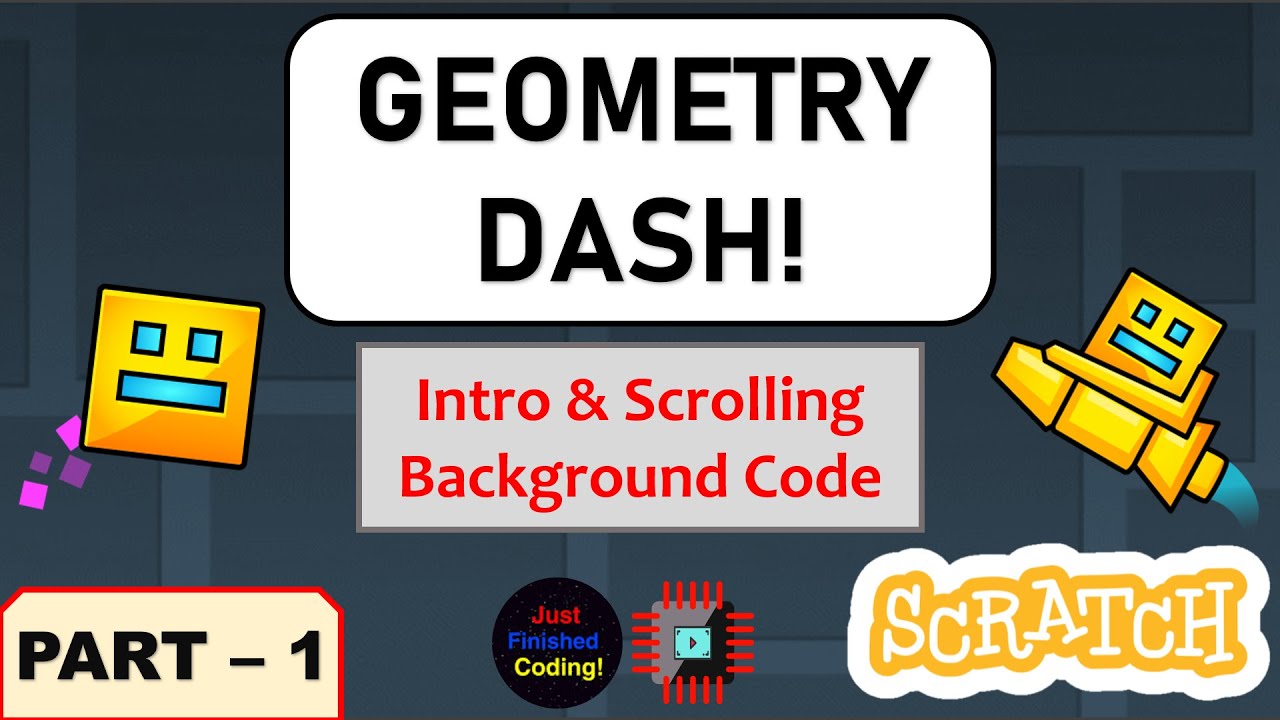

Leave a Reply
Your e-mail address will not be published. Required fields are marked *