Top 5 Android App Development Fundamentals for Starters
The fantastic features of apps are what pique the attention of consumers. Apps can make mobile phones "smart," Through their advantages, they have changed the way we work nowadays. Expert programmers are engaged in designing and creating applications and integrating them with beneficial features. In this article, we'll review the top 5 Android Apps development fundamentals that you must know before beginning to develop an Android application.
Related posts
ASO guide for mobile app ( ASO Part 1)
Why do most celebrities use Apple's products?
1. Master the Language
Java, as well as XML, is the name of two major programming languages that are used to develop Android App development. Consequently, the ability to master these languages is essential to create an Android application. Some of the basic concepts in the Java programming language include:
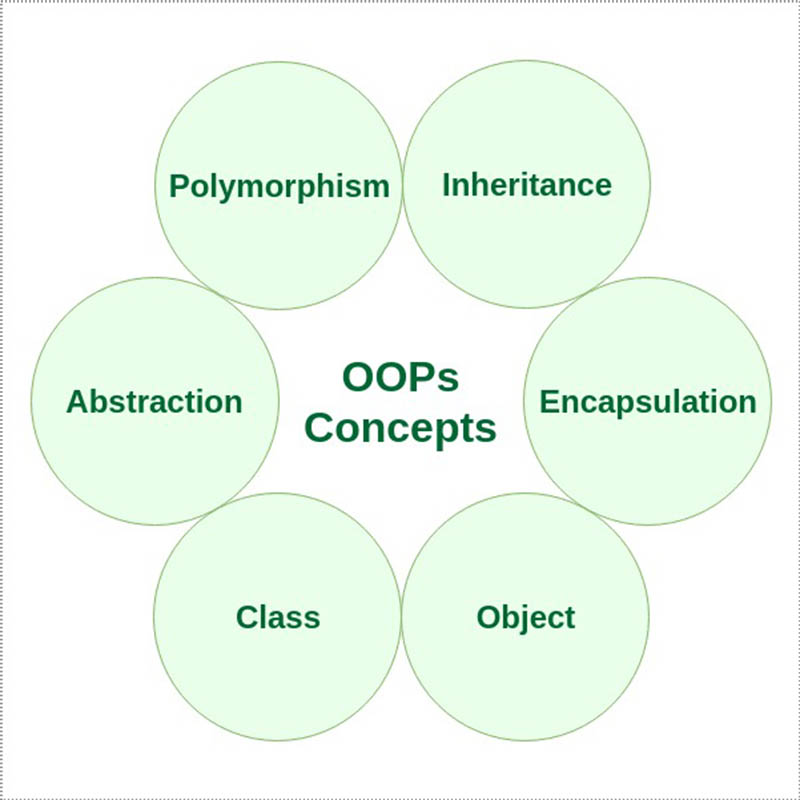 Object-oriented programming concepts, Source: Proreviewsapp
Object-oriented programming concepts, Source: Proreviewsapp
- Packages
- Classes and objects
- Inheritance and interconnections
- Strings & numbers, generics,
- Collections
- Concurrency
Thorough knowledge of Java and XML concepts can help you create or develop an elegant and robust Android application.
2. Experience with the right Application Tool and Environment for Development
Suppose you're preparing to enter Android App development. In that case, it is crucial to get familiar with the tools for building automation and an integrated development platform before you begin developing your application. You can utilize the Android application Studio IDE or Eclipse for the devices. They can assist you in learning the basics and other aspects that can help improve the quality of your code. You can also learn Apache Maven, Apache Ant, and Gradle because they offer an extensive toolbox to assist with managing your builds.
It is equally important to be familiar with the methods of controlling the source code, as well as concepts. Learn about git, and then set up a source repository using git (by setting up an account on Bitbucket and GitHub). To learn the basics and how the platform works, refer to this guide. Git Pocket Guide.
3. Knowledge of the Application Components
Application components are the primary components of Android application development. Each component is an individual point where the system can access your application. While each is an independent entity and has a particular purpose, a few depend on each other, and none of them are fundamental entry points.
There are five distinct types of components in an app, and each one serves a different function with a unique life-cycle that determines how it is developed and destroyed. These include:

Components of android, Source: Proreviewsapp
Activities:
It is a part that provides a single display with an interface for the user (for example, an email app could contain one activity that shows an update of emails, another one creating emails, and yet another one that is reading emails). The activities work in tandem to create an integrated user experience within the application. However, each of them is distinct.
Services:
It is a program running in the background and performs tasks for remote processes or lengthy-running processes. It doesn't provide any user interface (for instance, it could play music in the environment when using a separate application).
Content providers:
This component handles the sharing of app information. This component allows the data you save either in the file system or online or in an SQLite database to be accessed and even altered (as long as the service provider supports it). This feature is also helpful for reading and writing data that isn't accessible to other users and is confidential to the app.
Radio receivers with broadcast capabilities:
This is the part that reacts to broadcast system-wide announcements. The majority of broadcast receivers originate from the system. Even though they don't display an interface for users, they can generate a status bar alert that informs users when an event on broadcast occurs. It generally functions as an interface to other components and only performs a minimal job.
Activating components:
An asynchronous signal, referred to as intent, activates three components (i.e., activities, services, and broadcast receivers). Additionally, intents can bind specific ingredients to one another during the time of execution, regardless of whether the element is linked to your application or not.
4. Awareness of Fragmentations, Android Applications, Threads, and Loaders as well as Tasks
Android is a fragmented market with a variety of versions of operating systems and devices. If your device is compatible with multiple versions or devices, it will undoubtedly need more testing and maintenance, as well as the costs associated with it. It's the same for vice versa. It is also necessary to have the correct fonts, assets, and layouts to ensure that the most optimal possible experience for the various screen sizes is provided. It is ideal to consider the wide range of Android-compatible sensors and UI features. Every Android app comes with an application class as well as some or all actions of one or several components.
Sometimes, you might run background processes that must run continuously, but there are times when you don't. If you wish to provide an excellent and seamless user interface, you must ensure that the thread does not get blocked. Thus, long-running tasks (computations I/O, network, etc.) must be executed asynchronously on the background (mainly in a separate thread for execution). This is why it's crucial to understand the Java language's concurrency features.
5. Making the Right Choice about Needed Tools
The most basic tools you require to begin Android app development include a Mac or Windows PC, any version of Linux, Eclipse, the ADT Plugin, and the Android SDK. All of them are entirely free. You can read the installation instructions on Google for more information on configuring your development environment. It includes a complete guideline for everything you need. Android offers a variety of distinct features that you must be aware of when creating an Android application. These include:

Android app development tools, Source: Global Websoftpvt.ltd
Response and performance Reacting to input from users within five seconds, or the operating system will not contact you. (ANR application is not responding, the only choice you can choose to take is to force shut down your application.)
The time it takes to complete work will be documented by the users. As mentioned previously, the UI thread will not be blocked as it's just one
Limiting resources: Wake-locks (the mechanism that forces the device to act despite the advice to put your device in sleep mode by battery managers) should only be used in moderation. Don't overly poll hardware (e.g., Accelerometer, GPS) as it could reduce the battery. Have a look at our video that walks you through the fundamentals of Android Application Development to get an idea of what you will learn.
Learn the most sought-after skills in the field, such as Angular, Spring Boot, Hibernate, Servlets, JSPs, and SOA, to create highly web applications that are scalable using an online course called the Full Stack Java Developer Masters Program.
6. Conclusion
70% of Americans have smartphone app development, where the bulk of their time. In 2021, for instance, the number of apps downloaded was 220 billion. You were downloaded, ensuring that your career as An Android Developer can be secure with plenty of potential to grow. In the realm of Android App development, there are many things to master., so you might want to start by taking Simplilearn's official Google Certified Android App Developer training course. You'll be taught Android basics and the other essential skills you require with hands-on experience while developing trending applications throughout the course. The system is in line with that of the Associate Android Developer (AAD) Exam conducted by Google. Enjoy app development!
Related posts
The most preferred iOS app programming language for App developers
Decrypt the Secret of iOS app reviews
Let us know what you think about this article, we hope this knowledge is useful to all application developers.
Source: https://proreviewsapp.com/
Top 5 Android App Development Fundamentals for Starters
- Tag:
- Promote iOS app


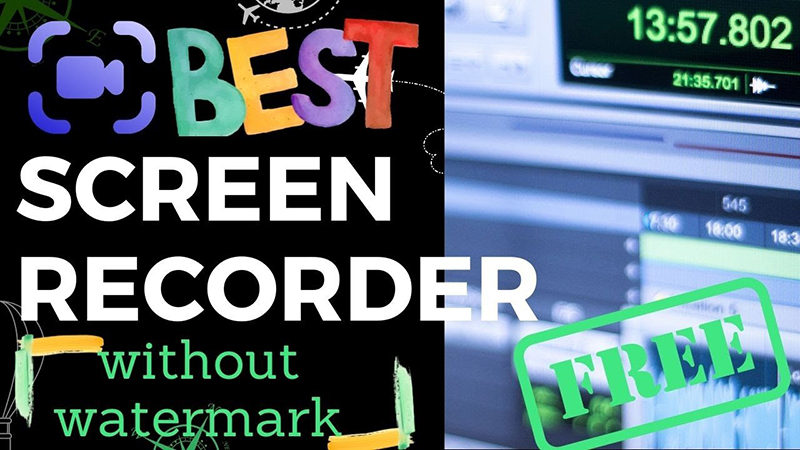


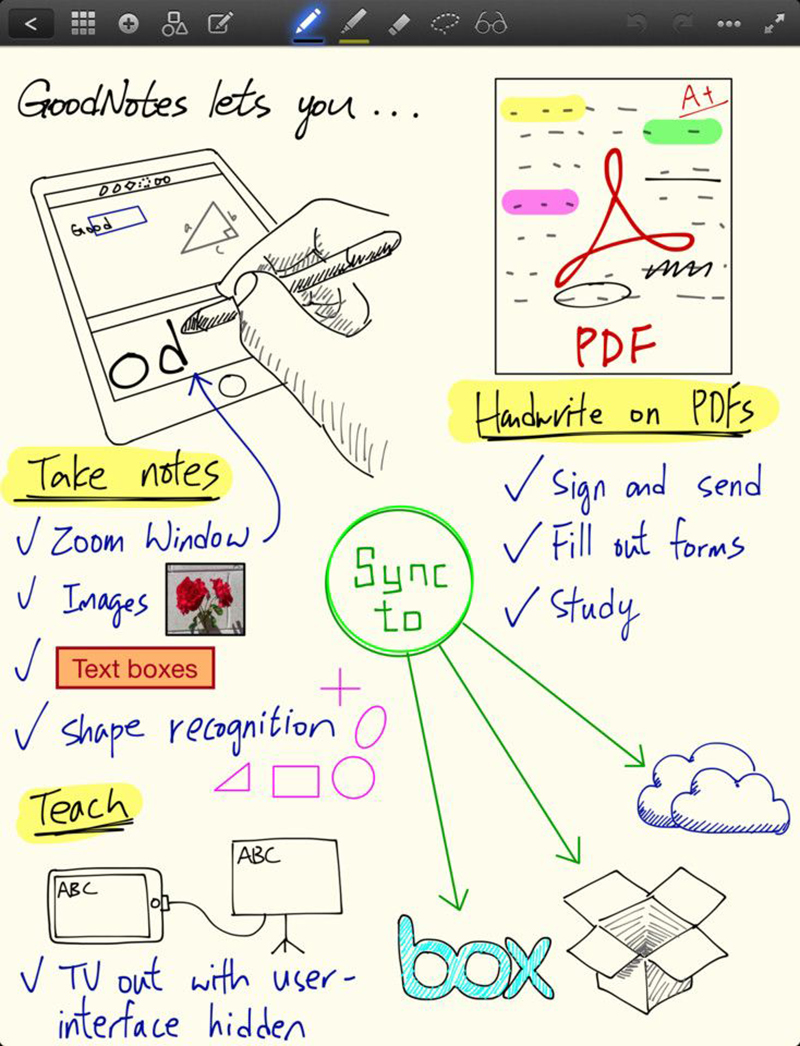


Leave a Reply
Your e-mail address will not be published. Required fields are marked *