The Best GPS Navigation Apps for 2023
What was the last time you drove to a new location without using your smartphone as a navigation tool? You may have even lost your way on the way to an important sales meeting. According to emarketer.com, about 90% of US consumers are under 50 and use GPS apps. Let's discover The Best GPS Navigation Apps for 2023.
Related posts
The shock of NFT games, using Blockchain technology 2021
Optimize the performance of the mobile apps
1. The benefits of navigation apps
Every year, new updates are made to navigation apps. You will find the following benefits of the best navigation apps:
- Convenience: Save money and get to your destination quicker by using a GPS app
- Top navigation apps can help you find the best route to reach your goal.
- Accessibility (most GPS apps can be used free of charge and anywhere globally.
The best navigation apps are easy to use and offer many features, including traffic and weather alerts and multiple stops.
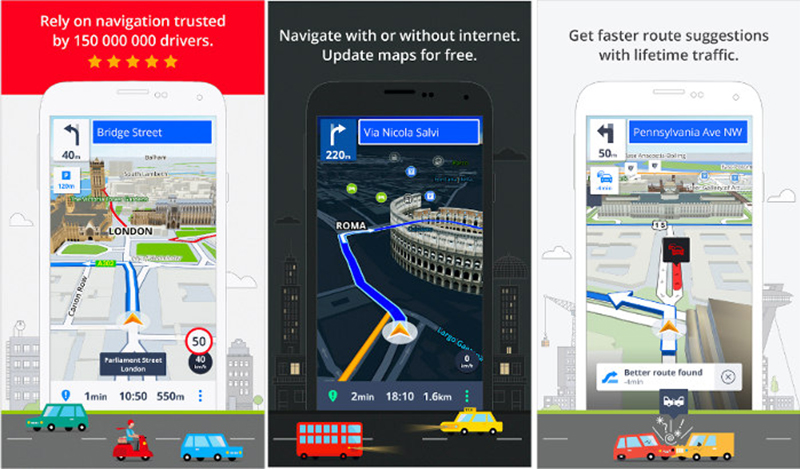 The Best GPS Navigation Apps for 2023. Source: Proreviewsapp.com
The Best GPS Navigation Apps for 2023. Source: Proreviewsapp.com
Navigation apps are not easy to use. There are so many options. We have a list of the top 17 navigation apps, sorted by their most relevant needs.
2. Top Navigation Apps for Outside Sales
2.1 Google Maps
Price: Free
The main benefits are Reliable, user-friendly, and frequently updated
Google My Maps Tutorial, Source: Youtube, Wicky Design
Available on: Mac, PC, Android, iOS
Google Maps is the most widely used free mapping application. It offers satellite imagery, 360deg street views with augmented reality, route planning for foot, bicycle, air, and public transport.
Google Maps is more than a navigation app. You can also access real-time traffic information, music streaming Google assistant integrations, and trip progress sharing.
Google route planner is 100% free. However, outside sales are not allowed.
Google Maps can help you plan a trip that includes multiple stops. However, it will not optimize the entire route.
Google Maps doesn't allow you to add more than 10 destinations along your route.
What is the solution?
An app designed for field salespeople who use Google Maps to provide an excellent navigation experience.
2.2 Waze
Price: Free
Get to Know Waze, Source: Youtube, Waze
Main benefits: Real-time data, parking notifications, speed control
Available on: Mac, PC, iOS, Android
Waze, also owned by Google, has many similarities to Google Maps but focuses more on car trips. It has better real-time traffic data than Google Maps and road closures.
Waze has a minimalist interface with lots of customization options.
Waze's route planner is similar to Google Maps. It does not allow unlimited stops on routes. Field salespeople can use Waze to navigate the route planner they use for their daily tasks.
3. The Best Navigation Apps to Deliver Services
3.1 HERE WeGo
Price: Free
Main benefits: Offline, real-time traffic information
Available on: iOS, Android
HERE WeGo, like most GPS apps on this list, compares all routes to find the best.
You can also access offline maps of more than 100 countries worldwide. This makes it easy to rely on if your internet connection goes down. Its unique feature is its ability to provide traffic and parking information even before you start your journey, making it ideal for urban areas. This allows you to know where to drop off or pick up orders.
3.2 Maps.me
Price: Free
How to use Maps.me, Source: Youtube, Post Tech
Main benefits: Available offline, updated often
Available on: iOS, Android, Blackberry
A GPS app with very little power might be a good choice for delivery drivers. This app can be used offline, so your device will last longer than other navigation apps.
Maps.me is superior to other GPS apps for delivery services because millions of users constantly update maps. This makes Maps.me highly reliable.
There are disadvantages, such as the maps of businesses not get updated frequently, and it is slow to create new routes if you miss a turn.
3.3 CoPilot GPS
Price:$14.99/year
Benefits: Available offline, customizable for your vehicle type
Available on: iOS, Android
This navigation app is excellent for all driving routes. It features a traffic bar with detailed updates, lane indicator arrows, and highway signposts for changing lanes safely.
It is beneficial for delivery services because you can create routes based on the type of vehicle (car, truck, RV, or truck) and take road widths or low clearance into account. There are 3 routes to choose from, up to 52 stops, and an excellent search function for places and addresses.
While most navigation features are free, premium features like voice-guided offline navigation and route planning, traffic, and global maps will cost extra. Pricing varies depending on the markers you choose and what vehicle you drive.
4. Top Navigation Apps for Road Trips
4.1 Roadtrippers
Price: Free
How to Use Roadtrippers | The App that Makes Family Travel & Adventure Easie, Source: Youtube, TheStokeFam
The main benefits: Instant fuel cost estimate, explore based upon categories
Available on: Mac, PC, Android, iOS
This app is the best for planning road trips. It has more than 25,000,000 trips and covers more than 7.8 Billion miles.
Roadtrippers are great for discovering new places thanks to their intuitive and engaging planning process.
Plan your trip from A to Z and locate places within a certain distance of your destination. You can find places to stay along your route in sync with your favorite GPS app (such as Google Maps) for seamless navigation.
Roadtrippers lets you map your route up to seven stops for free. You can upgrade to Roadtrippers Plus after that.
4.2 Mapquest
Price: Free
The main benefits are: Get the lowest gas prices and create a custom map
Available on: iOS, Android, and Windows Phone
Mapquest provides real-time traffic data, including incidents and slowdowns, as well as an interactive map that allows you to find hotels, gas stations, and grocery stores.
This free GPS app allows you to add up to 26 stops to find the best route.
This GPS app is fun for road trips because you can easily create custom maps to share with friends.
This app cannot be used offline. To use it, you will need an internet connection.
4.3 InRoute Route Planner
Price: Free
Routing with the inRoute.app, Source: Youtube, dalemarproperties
The main benefits: Can export maps to other apps, weather charts
Available for iOS
the route allows you to add multiple stops at once and can be used as a starting point, waypoint or destination.
Despite not having traffic alerts available, this app offers unique features like weather alerts and elevation.
For voice-guided navigation and other advanced features, an in-app purchase will cost $11.99
4.4 Sygic GPS Navigation and Offline Maps
Price: Free
The main benefits are: There are many view options
Available on: iOS, Android, and Windows Phone
This navigation app offers a top-down 2D view, smart-looking 3D displays, and live traffic alerts. It is arguably a more attractive interface than other GPS apps for road trip planning.
Driving instructions are precise and accurate. It's usually easy to reroute if you make a mistake.
This app has some unique features: speed camera location information and photo navigation (to help you navigate to places that you have taken photos of), a heads-up display (to reduce distractions while driving), and a dashcam feature that records your windshield view.
Some of these features, however, require a premium subscription.
5. Top Navigation Apps for Daily Routing
Google Maps (see more) and Waze (see above) are great for daily route planning. However, there are two great alternatives you can also try.
5.1 Apple Maps
Price: Free
New Apple Maps is here! Watch this full virtual walkthrough, Source: Youtube, CNET Highlights
The main benefits are Privacy, integration with Apple devices, and simple design.
Available for iOS
If you have one, you might want to use your Apple device for daily trips.
Like all other products by the tech giant, Apple Maps is easy to use and intuitive. There are fewer features and options on the screen.
Apple Maps is more fun than the traditional, realistic view offered by most GPS apps. It provides a conceptual, photographic look that can make it more interactive and enjoyable.
Apple Maps is an excellent option for Apple Watch owners and vehicles with Apple CarPlay.
5.2 TomTom Go
Price: $1.99/month
Main benefits: Maps can be printed offline and customized
Available on: iOS, Android, Huawei
TomTom Go Navigation app is available offline and compatible with Apple CarPlay. It lets you personalize the map for your next car trip.
This app provides real-time traffic information that is updated every week. Traffic delays, including road constructions and blocked lanes, will be avoided on your daily route.
This app provides a precise ETA and shows you which lane and which exit are available to ensure smooth driving.
The app is available for free, but you will have to pay a monthly fee to access traffic and speed camera data. A subscription fee will be required if you plan on using it for more than 50 miles each month.
6. Conclusion
For those who often have to move, especially by car, apps or directions will be a powerful tool to help you find your way, avoid traffic jams, and drive safer. Most people use a navigation app. There are many choices, so it is not always easy to choose the one you've used before.
Related posts
How to set a Personal Ringtone for Android and iPhone: The steps to follow
The most preferred iOS app programming language for App developers
This list should help you to find the right navigation app for your needs. Download a few from each category to ensure you are 100% certain.
Source: Buy app ratings








Leave a Reply
Your e-mail address will not be published. Required fields are marked *