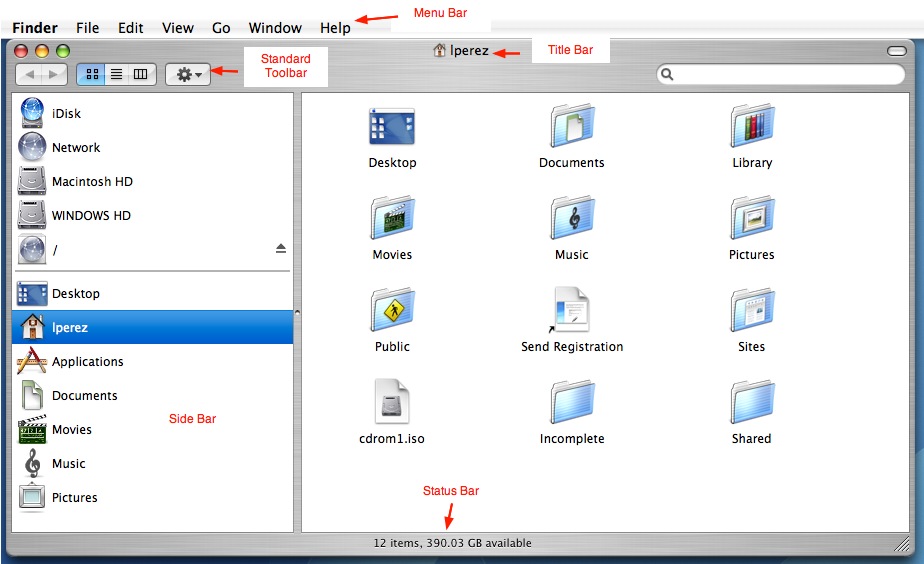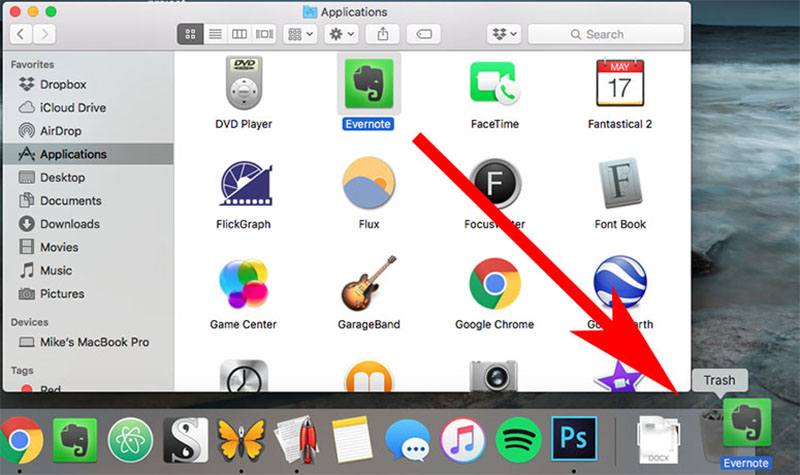29/03/2022
These Finder tips will help you take your file management to the next level. Finder is Apple's macOS file management app. The app appears to be similar to Windows File Explorer. Finder is unique because of its many valuable features. It's easier to get the most from Apple's tools by knowing what your apps can do. We'll be listing 10 Finder tips that you might not have learned.
29/03/2022
Many Mac backup options are available, with some offering features that Apple's default backup program cannot match. Every Mac comes with Time Machine pre-installed. It is ready to go and can be used to back up your computer to an external drive. Many other backup apps are available, some with features Apple's default backup app cannot match. These are some great alternatives to Time Machine to back up your Mac.
29/03/2022
I will be the first to admit that "list posts" are not my favorite. However, I do enjoy exploring different apps to improve productivity. I have spent hundreds of hours researching betas and trials. I will happily use an app that saves me money or makes it 20 clicks per day. It's also fun to try new software and see how they approach a problem. This post was also created because visitors, family, and friends often ask me what apps I use to accomplish specific tasks. I have compiled a list of the top Mac apps I like to avoid repeating myself. Some of the settings and tweaks I use when I get a new Mac or reinstall macOS have been included.
29/03/2022
This tutorial will help you locate your phone using your Android phone. A phone cannot be found by its number. It is possible to track the exact location of a smartphone using various methods. As long as GPS services are enabled on the device and the owner has granted permission for the app to access that information. These services can be used to track my phone's exact location.
28/03/2022
Apple's iOS 15.4 update and iPadOS 15.4 software update brings you many new features and improvements to your user experience. Since its initial release in September, Apple has made minor changes to iOS 15 and iPadOS 15. The company's latest iOS 15.4 or iPadOS 15.4 updates have several new features that will improve the user experience and address some of the issues with its operating systems. This includes Face ID working with a mask and new emojis. We'll be discussing the most significant changes and features that are coming to your iPhone or iPad with iOS 15.4 or iPadOS 15.4.
28/03/2022
Apple finally allows you to unlock your iPhone using Face ID without the need for an Apple Watch. Face ID works almost magically in perfect conditions. It can be frustrating to use when it fails. Face ID was severely restricted by the COVID-19 pandemic, which made it impossible to use with masks. Apple finally solved this problem with iOS 15.4's new feature: Face ID using a show. This is how to set up Face ID, which works even if you're wearing a mask.
22/03/2022
The midrange tablet is now even more competitive with the addition of 5G and the M1 chip to its new iPad air. This is how it compares with Apple's other iPads. The iPad Air 5 is a lower-end version of the 11 inch iPad Pro. The 2022 iPad Air shares a similar design and features and an equivalent performance level thanks to the M1 chip. It can be hard to choose between iPad models. The 2022 iPad Air compares to the 11-inch iPad Pro and the entry-level 2021 iPad.
21/03/2022
Is your Apple AirPodsno working correctly? These are the most common problems and solutions for Apple AirPods that won't work: they don't connect, stop working, or sound bad. AirPods aren't working as they should? Apple's AirPods Pro and AirPods Pro are no exception. There is a quick fix to most issues. If your problems persist, there are a few tricks you can use. Sometimes, the problem is not with the AirPods but with the source device, ear wax, or an old battery. Here's how to solve common AirPods problems.
21/03/2022
Spatial audio can be enabled from the Control Center to create surround sound on your Mac. You can transform audio from recorded clips to movies into surround sound on your Mac. Spatial Audio, Apple's new feature for Macs, was launched in 2020. This is how to use it.
20/03/2022
Here are some tips to improve a Mac mouse that has stopped working. Are you having trouble getting your mouse working on your Mac? No matter what type of Magic Mouse you use, there will be times when your mouse stops working correctly on your Mac. These tricks and tips will help you get the mouse to work again on your Mac.
20/03/2022
Surprisingly, Safari on iOS has many practical actions that can be hidden behind gestures, long presses, and 3D Touch. You will find many practical actions in Safari iOS hidden behind gestures and 3D Touch. Although I like the browser's UI, I find it simple, sharp, and easy to use. However, this can lead to less discoverability. I don't care if you're new or experienced with Safari; you'll find something valuable and new on this list.
20/03/2022
AnyTrans is an app that allows you to save messages from your iPhone to your computer to free up space. iPhones can take beautiful photos to play music and videos. They also keep you in touch with your family and friends through messages and phone calls. We can help you save these Messages to your computer by just clicking one button.
20/03/2022
If your Mac runs out of space, these folders may be tempting to delete. It is risky to touch these folders. macOS uses deep, nested folder structures. Many unrelated directories are included in the default macOS installation. The majority of users do not use these files. Apple has a reason to keep specific folders secret. These directories can cause instability and data loss or stop your Mac from booting up. We'll show you essential places where users shouldn't touch the macOS filesystem.
20/03/2022
These are the steps to follow to repair your AirPods if they sound unbalanced or glitchy. AirPods can be expensive, so don't accept any problems if your Sound is unbalanced or glitchy. You can't open your AirPods or change the settings, but many troubleshooting options can be used to fix glitchy audio. Before you waste your time talking to Apple's technical support team, here are some tips to fix AirPods' sound problems.
20/03/2022
Safari may not be the best option for your iPhone. These are some tips to improve your iPhone's experience with Safari. These are the steps to change your default browser on your iPhone. If your phone supports it, you can change your default browser to open URLs or web-based files. These are the steps to set your default browser on your iPhone.
20/03/2022
Here's a list of announcements from Apple's March 8, 2022 "Peek Performance" event. Apple's 2022 first announcement event refreshed the iPhone SE iPad Air and introduced a new category of Macs. His overview will give an overview of everything revealed at Apple's "Peek performance" event.
18/03/2022
You don't have to stop using some macOS apps for one task. These are our top picks for Mac apps. The superior selection of macOS apps is one of the most excellent features of macOS. The platform offers everything, from sophisticated writing apps to advanced design tools. However, utilities are a critical area that isn't well-known among macOS apps. There are many single-purpose, simple apps available in macOS. These apps can handle a limited number of tasks but do a great job. These utilities are a great benefit to anyone who works on a Mac.
18/03/2022
Do you need to uninstall an app from your Mac? There are many options available! Here are some ways to remove apps and programs from your Mac.
18/03/2022
Apple's AirPods are a big hit (Our review). Although they have been in high demand for months, finding them at Apple or other retailers wasn't easy. AirPods' charging case is compatible with the Apple W1 chip. It allows easy pairing with any iPhone or iPad, Apple Watch, Mac, and Mac. For those on the go, it also offers additional battery power. AirPods are not the best earbuds because of their poor sound quality.
18/03/2022
Do you want to speedily collate your PDF files to be able to collate your PDF documents with Apple Preview quickly? Here's how. Editing PDFs isn't accessible in the absence of the right tools. Certain PDF editors require you to pay a fee to get access to specific options, such as the ability to merge the two documents, but you might already have the tools needed on your Mac. In this article, we'll walk you through the steps of adding, removing, and joining PDF pages using Apple Preview.